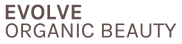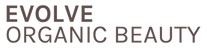FAQs
-
How do I join the rewards program?
+
Joining our rewards program is super-easy and won’t cost you a penny! Simply create an account with your name and email address, then create a password. It’s free to join and you will automatically be signed up to receive emails with exclusive access to sales, promotions, and all of our new products. If you currently have an account with a password you’ve already been enrolled in our rewards program, so you can sign in and start earning points right away!
-
How do I redeem my points?
+
You can redeem your points during checkout, before you finalise your order. Once you get to the checkout screen you’ll see your total available Rewards points in a dropdown menu on the right side. To use your rewards, click the dropdown menu to select the number of points you’d like to redeem on the order you’re placing, then continue with the checkout process.
You must have a minimum balance of at least 500 points (£5) each time you’d like to make a redemption, and points can be redeemed in fixed amounts of 500 points (£5), 1000 points (£10) and 2000 points (£20). -
Do I have to sign in with my account to redeem my points?
+
Yes, before you check out make sure you’re logged in with the email that’s associated with our Loyalty program. Once you log in, and have enough points to redeem at checkout, you’ll be able to see the dropdown menu and select the number of points you’d like to redeem.
-
Where can I find all of my rewards account info?
+
You can access all your info by logging into your account and viewing the rewards page. You’ll be able to see your current points balance, VIP tier, and your rewards history.
-
Is there a limit to how many points I can earn?
+
No! That’s the best part about being a rewards member, you’ll always have an opportunity to earn more points by shopping with us, engaging with our brand and community online, and through seasonal sales.
-
How can I get a birthday reward?
+
Add your birthday under Ways to Earn Points on the rewards page. On your birthday we’ll add an extra 500 points to your account as a special treat from us to you! If you enter a birthday that's within the next 30 days, your reward will be delayed until 30 days from the date of entry.
Your birthday points are non-transferable and may not be sold or assigned to anyone else. If we feel someone is trying to manipulate the program, we reserve the right to terminate your account at our discretion. -
If I redeemed my points for an order that I now want to return, what will happen to the points that I redeemed and the new points that I earned?
+
If you used your reward points to place an order and are returning the entire order, we will refund you the total amount spent after the discount was applied. The points you redeemed will also be added back to your rewards account, however any new points earned from the now refunded purchase will be removed from your rewards account.
If you used your reward points to place an order and are returning only part of your order, we will refund you the total amount for the product(s) you are returning, but the reward points that you redeemed for that order will not be added back to your rewards account. The number of new points earned will equal the total amount left after the partial refund (e.g. if you spent £100 and were refunded £80, you will earn the points equivalent of £20 based on your earning rate). -
Do my points ever expire? When?
+
Your points will expire within one (12 month) calendar year. To collect and redeem points, make sure you’re shopping with the same account and email each time. We will not be able to combine points, rewards or offers from various accounts, even if it is the same account holder name.
-
Why didn’t I earn points on my purchase?
+
Double-check that you were signed into your rewards account and didn’t accidentally check out as a guest. You must be logged in when making purchases to earn points. If you have done this in error, contact us at support@evolvebeauty.co.uk to help apply your points to your account. If you’re a returning customer and checked out as a guest by mistake, but used the same email address associated with your rewards account, you will still earn points for that purchase.
You also won’t receive points if you return your full purchase or your purchase is cancelled for any reason. Please note that any points you earn on a purchase you later return will be deducted from your points balance. -
I received an error message when referring friends through the email referral box. What went wrong?
+
We’re sorry to hear that! There are a couple of things that could have triggered the error message.
The first possible scenario is that there was a typo in one of the email addresses you entered, or you forgot to put commas between multiple email addresses to separate them. Please go back and enter each email address one at a time, clicking ‘send’ after each one rather than uploading them all at once.
Another possible scenario is that the friend you’re trying to invite is already a customer with us, therefore isn’t eligible for the first-order discount. The referral discount is only valid for first-time customers.
If you’re still having problems using the email referrals we recommend using your unique referral link or sharing the referral through Facebook, Twitter, or Messenger to receive credit. Please contact support@evolvebeauty.co.uk if you need further assistance. -
I’ve referred several friends but haven’t received any points for it. Is there something else I need to do?
+
Referred friends must be first-time customers in order for both of you to receive the referral rewards. In addition, the referral must be initiated through the use of your unique referral link. Points will be added to your account as soon as your friend completes their first purchase on our website.
When this happens you will receive an email letting you know that one of your referrals made a purchase using your code and that a reward was added to your account. You can also check your ‘Rewards History’ to see a list of any points that you have received for referrals. -
Why didn't I receive points for my reviews?
+
Review points are only awarded to verified buyer reviews, meaning you must have purchased the product you are trying to review and should also have received a review request email from us. We cannot award points if you tried adding a review to a product that isn't part of your order history.
Another important thing to note is that there is a 4-day delay between leaving a review and receiving your points, so if you try to review multiple products at once you’ll only receive points for 1 product. A minimum of 4 days must pass between leaving your reviews in order for you to receive reward points for each of them.